A decade or so ago, most people outside the internet industry knew what a domain name was, understood browsers, and some were even familiar with hosting. The internet was burgeoning then (and continues to do so), and people were eager to learn more.
Today, the internet is an integral part of daily life, akin to electricity, cars, and tap water at home. It's more user-friendly too: take a smartphone, ask Google where the nearest airport is, and you'll get an instant answer.
When people now request a website, they often ask for a specific name, like "Hotel Pink Crown" (a fictional example, apologies if it resembles your actual hotel name). When I mention that the name should not contain spaces, they're puzzled: "Why? I can type anything into Google." Yes, they use Google multiple times a day without realizing that most of the time, they're not using Google directly. Instead, they're using a browser that connects them to Google's website via the internet, which then serves search results based on their query (typed or spoken into their smartphones). Or they're using the Google app on their mobile devices. An app is different from a browser, and a browser alone does not equate to the internet; Google cannot provide search results without an internet connection.
This casual attitude extends to their customers. People won't remember or type "pinkcrownhotel.co.uk"; instead, they'll type variations like "crown pink London," "hotel crown pink," or "crown pink hotel." Even "hotel where I stayed yesterday" — Google handles the rest.
This behavior also impacts SEO strategies when suggesting domain names to clients. Keywords matter, but brand names matter even more. Simultaneously, it's crucial to ensure that your chosen name doesn't conflict with an existing business or website. Therefore, every proposed name must undergo thorough search engine testing. Forget about people memorizing your URL (domain name), even if it's short or catchy (which helps for emails). There are exceptions, like a website launch supported by a massive multimedia advertising campaign. Even then, people are likely to remember only the first part of the domain (the second-level domain), such as "pinkhotel," rather than the full domain extension like ".biz" or ".tel." In most cases, they'll type "pinkhotel.com" or "pinkhotel" followed by a geographic extension (specifically, a Country Code Top-Level Domain like .fr for France, .it for Italy, .co.uk for the United Kingdom, etc.) if the .com version is already taken and unavailable.
Maybe it's true, maybe it's just a myth: **Domain Sniffing**
Domain sniffing is a concern that arises when people are choosing a domain name. Before you can buy a domain, it must be available, meaning no one else has purchased that specific name yet. You can use online tools, like the one up here, to check availability. Some people believe that if they type in a domain name and find it available, someone behind the scenes might automatically purchase that domain, making it unavailable when they finally decide to buy it themselves. If they still want it, they might have to pay a significantly higher price.
In our 15 years of experience, this has never happened to us (though it doesn't mean it hasn't happened to others). In addition to hosting-international.com, for certain Top-Level Domains (TLDs), webdee-seoservice.com also uses namecheap.com, dynadot.com, and netsons.com safely.
If you have a clear idea in mind about a domain, just check and buy your domain here.
How much does a domain cost? The price depends on the TLD (Top-Level Domain), which is the extension after the dot. See the infographic about domain names:

Here are some examples of prices for extensions (buying price for 1 year followed by renewal price and transfer-in price):
.com 500.00 THB 500.00 THB 500.00 THB
.net 500.00 THB 600.00 THB 600.00 THB
For a full list, visit the Check domain prices page.
I often read about free domains. What really is a free domain? Usually, it refers to a subdomain that some hosting companies allow you to use for free instead of buying a domain. For example: yourname.hostingcompanyname.tld.
Alternatively, some hosting companies may offer a real domain for free for the first year to attract more customers. We offer one free domain (usually .com) with all our website packages. This means that the cost of the domain is already included in the price of the web design.
If I purchase a whole website from you, does the price include the domain name cost? YES, as stated above, we usually provide a comprehensive quote that includes the domain name. However, sometimes customers prefer to use a domain they have already purchased from another company, and we DO allow them to do so.
Is your price the best on the market? Like in all fields, you can find cheaper and more expensive options. We aim to provide reliable service, achieve good results, and maintain good relationships with our customers. Our goal isn't just to beat competitors on price. We also advise against purchasing many domain names at cheaper prices for domain farming purposes. For a website, one or a few domains are generally sufficient.
Why do I need more than one domain? Usually, one domain is enough. However, there are circumstances where having multiple domains can be advantageous. Here are a few examples:
- You are based in Thailand, and your company name is Webdee Domain Co., Ltd. Most of your customers are Thai. Even if webdeedomain.com is available, you might also want to own webdeedomain.co.th for various reasons. Some users may instinctively type .com instead of .co.th, or vice versa.
- You sell computers online and have a physical shop. Your business name is Bangkok Computers, but there are many competitors with similar names but no websites. To protect your brand, you might want to secure domains like bangkokcomputers.com, Bangkok-computers.com, computerinbangkok.com, and bangkokcomputersonline.com.
- Your electronics components shop is well-known, and you're starting an e-commerce site. Everyone knows you as "วิไลอิเล็กทรอนิกส์", so you might consider buying วิไลอิเล็กทรอนิกส์.com as well as vilaielectronic.com (since email addresses like info@วิไลอิเล็กทรอนิกส์.com would need to be represented as info@xn--12ca9di3cjao8axe1fcg7o9bycxf.com due to domain name encoding).
- Your company "Vilai Online Shopping" operates in Thailand and Cambodia, offering different products in different languages. You could consider domains like vilaionlineshop.com (English version), vilaionlineshop.kh (Cambodian language), and vilaionlineshop.co.th (Thai version) to cater to different audiences.
What is hosting (or web hosting)? Hosting, in simple terms, is the computer where your website resides. When you enter your domain name in a browser (through the Domain Name System - DNS - and other internet infrastructures), it connects you to your website.
It's essentially a hard disk that is always connected to the internet. As simple as that!

Of course, hosting must always be accessible and connected to an internet backbone to ensure a constant flow of data. The data center where your hosting is located must have robust security measures in place, along with other technical requirements like proper PHP installation, sufficient CPU and RAM availability, database capabilities, adequate disk space, and bandwidth allowance.
If you already have a website and want to move to us, we offer various solutions. Our most popular option is the Wise Solution at 2,000 THB per year, equipped with SSD. Simply put, this is where your website will reside. You can purchase our Wise Hosting offer by contacting us at info@webdee-seoservice.com or through our sister company: hosting-international.com, where you can view the hosting prices page.
All our websites benefit from professional and fast SSD-equipped hosting. We exclusively use this web hosting service.
The data center illustration is sourced from pixabay.com.
The Top 10 Mistakes People Make When Choosing a Web Hosting Package
- Judging a hosting service solely by price - Price alone shouldn't determine your choice. While cheap prices can be tempting, they often come with limitations and poor service. Compare initial prices with renewal costs to understand the long-term expenses. At Hosting International, our buying and renewal prices remain consistent, ensuring transparency and fair pricing. Our Wise Hosting promotion, for example, offers affordable rates comparable to a dinner with wine, lasting for a year.
- Opting for free hosting
 - Free hosting may seem appealing initially, but it often comes with hidden costs. Services can be unreliable, with sudden expiration or upgrade fees that rival expensive hosting plans. Free hosts may impose ads on your site or limit essential features like FTP accounts and subdomains. Hosting International offers promotions that include free hosting with a purchase, ensuring clarity and reliability.
- Free hosting may seem appealing initially, but it often comes with hidden costs. Services can be unreliable, with sudden expiration or upgrade fees that rival expensive hosting plans. Free hosts may impose ads on your site or limit essential features like FTP accounts and subdomains. Hosting International offers promotions that include free hosting with a purchase, ensuring clarity and reliability. - Choosing a hosting service without evaluating customer service
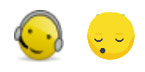 - Lack of responsive customer support can lead to frustration when problems arise. Before committing, ensure the hosting provider offers accessible customer service. Can you easily find their phone number and physical address on their website? Test their responsiveness by sending an email before signing up to see if you receive a timely, helpful response within 24 hours.
- Lack of responsive customer support can lead to frustration when problems arise. Before committing, ensure the hosting provider offers accessible customer service. Can you easily find their phone number and physical address on their website? Test their responsiveness by sending an email before signing up to see if you receive a timely, helpful response within 24 hours. - Not enough technical information on the service Have you found sufficient details about the technical specifications and limitations of the hosting package? Typically, disk space and bandwidth are prominently displayed, but what about:
- Maximum number of concurrent web server requests?
- RAM usage limitations per process?
- CPU time percentage and bursting capabilities?
- Virtual memory and I/O usage?
- Searching for 'Top Web Hosts' or 'the best hosting' Avoid searching for "the best" or "top" web hosts. Companies that self-proclaim as the best are not necessarily reliable. Additionally, websites filled with keywords like "top," "the best," or "number one" can be manipulated easily. Be cautious of biased reviews and promotional content.
- Looking for 'Unlimited' Be wary of claims using the term 'unlimited' in web hosting. It's impractical to offer unlimited domains, disk space, SSD space, and bandwidth. Such offers may seem attractive initially but can lead to service limitations or unexpected charges. Verify the specific terms and conditions carefully before committing.
- Signing up for a longer period of time This is a mistake. You never know what could happen, and it also demotivates the company to help you while hoping for your renewal.
- Are multiple addon domains allowed? This is a feature that few people check when looking for hosting. Nowadays, domain names are cheap, so it's hard to resist buying more. Sooner or later, you will start owning more than one. And what if you cannot link them to your main domain or even create a small single page with a few notes? Or you cannot create email with your new domain?
- Not checking the web control panel
 Many reliable hosting services on the market fall short on this important feature. They don’t use a common control panel like cPanel, Plesk, DirectAdmin, or others. They use their own. So you might sadly discover that a basic function is missing, that there is no public documentation available and forums to get suggestions from, and everything you have to do is not so intuitive. In some cases, they allow you to add other domains but only if you buy from them. Smart, isn’t it? But you can be smarter: buy where a typical web panel from the web hosting industry is available. Hosting International's control panel is cPanel. Click the above cPanel icon to check the documentation.
Many reliable hosting services on the market fall short on this important feature. They don’t use a common control panel like cPanel, Plesk, DirectAdmin, or others. They use their own. So you might sadly discover that a basic function is missing, that there is no public documentation available and forums to get suggestions from, and everything you have to do is not so intuitive. In some cases, they allow you to add other domains but only if you buy from them. Smart, isn’t it? But you can be smarter: buy where a typical web panel from the web hosting industry is available. Hosting International's control panel is cPanel. Click the above cPanel icon to check the documentation. - Know your hosting needs Don’t choose hosting if you first don’t know your real needs. Ask yourself:
- Do you want something common (a WordPress blog, for example)?
- Do you really need Windows applications?
- What kind of website are you going to build?
- Do you need a special version of software (e.g., PHP)?
- What do you need that special software for?
- How big or small can the web traffic volume become?
The top 10 mistakes people make when choosing a webhosting package
- Judge a hosting service by the price Price too cheap is not good. Yes, this is what the common sense suggests. But think: make a good product with a cheap price is very difficult, make an awful product with an expensive price is very easy: just add one zero at the end of the price. It means that not all the “expensive” things are good. Judge by the price is not a good way to determine the quality of products. Any. That’s why this “The top 10 mistakes people make when choosing a webhosting package” article. A first step instead is checking and compare the price and the renewal price. You could see that a good price is an expensive price after the first year. Hosting International buying and renewal hosting prices are the same. And at the end, a good hosting offer like the Wise Hosting promotion from us it is going to cost you like a pizza dinner with wine, and it lasts for 1 year.
- Choose a free hosting
 What to do if after your great effort in building the website… the free service will expire “without prior notice”? Or they will ask an upgrade fee equal to an expensive hosting?
What to do if after your great effort in building the website… the free service will expire “without prior notice”? Or they will ask an upgrade fee equal to an expensive hosting?
Also, the web hosting company may put unsolicited 3rd party advertisements on your website. Maybe there are minimum visits per day or your hosting will be deactivated. Or after 101 visits you need to upgrade. And also many functions are not included like FTP accounts, subdomains, and more.
Anyway, Hosting International also has some free promotions but combined with a purchase. We hope we are clear enough about what is really free: - Choose a hosting service without testing their customer service
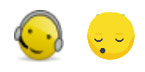 In case of need, the hosting provider may not respond to your concerns. Try to check these details: can you find a phone number of the hosting company? It is easy to find it on the vendor’s website? Can you find a physical address of the business on the ‘Contact’ or ‘About Us’ page? Can you contact them without signing up and without going through a complex questions and answers route before finding the email of the support? So an easy task for you: send an email to them and see if they will answer you. It is normal to wait to get information but see if you will have a real human reply within 24 hours.
In case of need, the hosting provider may not respond to your concerns. Try to check these details: can you find a phone number of the hosting company? It is easy to find it on the vendor’s website? Can you find a physical address of the business on the ‘Contact’ or ‘About Us’ page? Can you contact them without signing up and without going through a complex questions and answers route before finding the email of the support? So an easy task for you: send an email to them and see if they will answer you. It is normal to wait to get information but see if you will have a real human reply within 24 hours. - Not enough technical information on the service Do you find enough information about the technical details and limitations of the hosting package? Usually, in big characters, you can see the disk space and the bandwidth. And what about:
- Maximum number of concurrent web-server requests?
- And the amount of RAM processes can use?
- And the percentage of CPU time? Can it burst to 100%?
- Virtual Memory Usage? I/O usage?
- Searching for ‘Top Web Hosts’ or “the best hosting” Never look for “the best” or “top”. First, companies that declare themselves the best are not the best. Second, building a website and filling it with keywords like “top”, “the best”, “number one” is not so difficult. Third, neither is it difficult to create a second website with a different name that declares that particular hosting company is the best.
- Looking for ‘Unlimited’ Words like ‘unlimited’ don’t really apply in an industry such as the web hosting industry. It’s impossible to let customers host unlimited domains on a hosting account, unlimited disk space, unlimited SSD space, and also provide unlimited bandwidth. So you could buy a single package from them, maybe 4.99 USD a month, and then create and sell infinite websites…
- Signing up for a longer period of time This is a mistake. You never know what could happen, and it also demotivates the company to help you while hoping for your renewal.
- Are multiple addon domains allowed? This is a feature that few people check when looking for hosting. Nowadays, domain names are cheap, so it's hard to resist buying more. Sooner or later, you will start owning more than one. And what if you cannot link them to your main domain or even create a small single page with a few notes? Or you cannot create email with your new domain?
- Not checking the web control panel
 Many reliable hosting services on the market fall short on this important feature. They don’t use a common control panel like cPanel, Plesk, DirectAdmin, or others. They use their own. So you might sadly discover that a basic function is missing, that there is no public documentation available and forums to get suggestions from, and everything you have to do is not so intuitive. In some cases, they allow you to add other domains but only if you buy from them. Smart, isn’t it? But you can be smarter: buy where a typical web panel from the web hosting industry is available. Hosting International's control panel is cPanel. Click the above cPanel icon to check the documentation.
Many reliable hosting services on the market fall short on this important feature. They don’t use a common control panel like cPanel, Plesk, DirectAdmin, or others. They use their own. So you might sadly discover that a basic function is missing, that there is no public documentation available and forums to get suggestions from, and everything you have to do is not so intuitive. In some cases, they allow you to add other domains but only if you buy from them. Smart, isn’t it? But you can be smarter: buy where a typical web panel from the web hosting industry is available. Hosting International's control panel is cPanel. Click the above cPanel icon to check the documentation. - Know your hosting needs Don’t choose hosting if you first don’t know your real needs. Ask yourself:
- Do you want something common (a WordPress blog, for example)?
- Do you really need Windows applications?
- What kind of website are you going to build?
- Do you need a special version of software (e.g., PHP)?
- What do you need that special software for?
- How big or small can the web traffic volume become?
So after checking for these common mistakes we can start talking about your website and web hosting needs:
I want a website
Good! Easy but you have to think to put some effort into it.
What if I don't want headaches or am not busy at all?
You can find somebody that makes it for you. Even us of course.
But I heard it is not difficult, isn't it?
Yes but it needs attention and effort, and not a bit.
What if I use WordPress or another CMS?
There you really have to put lots of effort! Besides, you need to be an expert in WordPress or other applications.
But I heard installing a CMS takes only 5 minutes?
The installation itself yes, when you already know much about the system and what you really have in mind. Usually, the first good valid installation arrives at least after 2 weeks of hard work... you can read this article about: Install a CMS in five... thousand minutes.
OK so what if I want to do it quickly and almost painlessly?
First, prepare your content. A big mistake is to prepare the website first and then the content. You can prepare the content with any text editor. Word, for example. Keep on writing and writing...
Do I need images?
Yes, images speak for themselves. Infographics are also good. We will talk later about infographics.
OK, assume I have the content, what's next?
We suggest you use our (of course) ready-made website if your website will not be a blog. Read more with the link to our ready-made website page: easy website.
And what if I want a blog?
Do you really need a blog? Answer your question first and be sincere: you have to answer yourself, not us!
Yes I do
OK then you need a CMS. Much easier for managing the users that will leave comments on your blog.
What if I need a blog but I will not allow comments?
In that case, you can call it a blog but you can also call it a static website. So just use our ready-made solution. See this page: static fast and easy website.
What about infographics you mentioned before?
Infographics are visualizations of procedures, concepts, technical details, and anything that can immediately help visitors better understand what you are trying to explain with words. They are different from pictures as they are not shots of reality but are manually created like a whiteboard in a lesson. It is used to help better understand contents. An easy way to prepare infographics is to use a diagram website. For example, draw.io.
What about designing by myself?
This is very great if you can do it. If you are able to draw illustrations or even simple icons you will have a great blog very personalized. To improve your skill you could read this article: how to draw better
What about using pictures from the internet?
Yes, many people create nice and suggestive web pages using images from the internet. For example, just google “ice cream”, click images and you will see many succulent images that maybe can fit and give a better look to your website if it is about ice cream, of course. BUT, yes there are some BUTs:
- But 1: “but” you can fall under copyright infringement using some images from a third party. You can avoid this problem by asking permission or using freely available for commercial use images (like from pixabay.com) or buy on some websites for a few dollars.
- But 2: “but” even when you get all the permissions to use that image, that image is probably already present on the internet and on many websites so your content will be considered not original content by search engines and this will not help your SEO.
- But 3: this is a positive but. “But” you can check how an image is around the internet with a few steps. Go to images.google.com (or .co.th or .whatever), in Chrome, reduce the size of the browser so you will see on your screen part of the desktop and part of Chrome, drag and drop the image you want to check in Chrome from desktop, wait and see the result. It is called Reverse Image Search, it is useful also to eventually check your new logo.

Just consult with us!
Disclaimer
The companies mentioned in this article are based on our personal experience and editorial judgment, not on objective tests. Non-mentioned companies should not be considered inferior; there are many other reliable providers that may also meet your needs.

